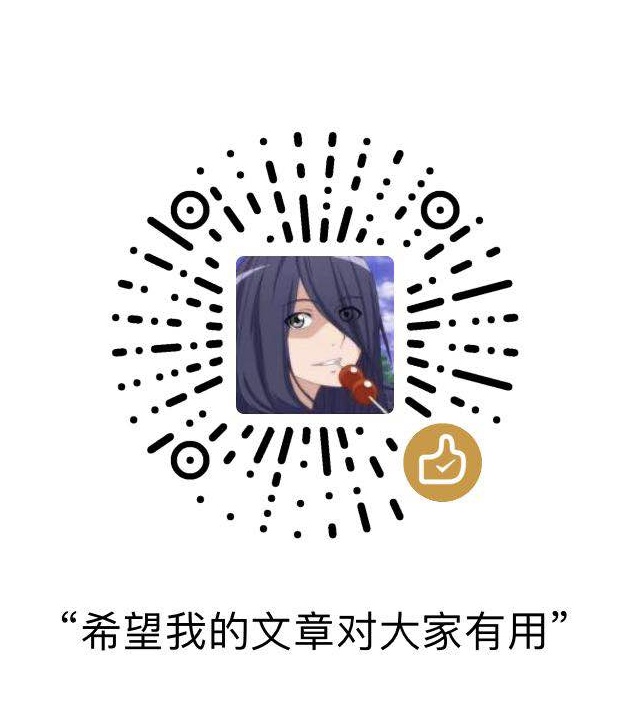前面的文章,我们已经了解过了Kafka的搭建,所以今天,我们要来使用flink连接kafka消费数据,然后处理后,发送数据到Kafka中。
背景
1)消费topic:person中的数据
2)将person中的数据解析后,封装成Person对象
3)将Person对象,吐出到topic:gakki中进行展示。
环境
kafka
1)先启动zookeeper
./zkServer.sh start ../conf/zoo.cfg
2)再启动kafka
#后台启动kafka
./kafka-server-start.sh -daemon ../config/server.properties
3)创建topic
1) 创建person的topic
bin/kafka-topics.sh --create --zookeeper localhost:2181 --replication-factor 1 --partitions 1 --topic person
2)创建gakki的topic
bin/kafka-topics.sh --create --zookeeper localhost:2181 --replication-factor 1 --partitions 1 --topic gakki
4)显示已创建的topic
./bin/kafka-topics.sh --list --zookeeper localhost:2181
Flink
pom文件
<?xml version="1.0" encoding="UTF-8"?>
<project xmlns="http://maven.apache.org/POM/4.0.0"
xmlns:xsi="http://www.w3.org/2001/XMLSchema-instance"
xsi:schemaLocation="http://maven.apache.org/POM/4.0.0 http://maven.apache.org/xsd/maven-4.0.0.xsd">
<modelVersion>4.0.0</modelVersion>
<groupId>org.example</groupId>
<artifactId>flnk-deep-study</artifactId>
<version>1.0-SNAPSHOT</version>
<properties>
<java.version>1.8</java.version>
<project.build.sourceEncoding>UTF-8</project.build.sourceEncoding>
<flink.version>1.12.2</flink.version>
<scala.binary.version>2.12</scala.binary.version>
</properties>
<dependencies>
<!-- flink:客户端的api -->
<dependency>
<groupId>org.apache.flink</groupId>
<artifactId>flink-clients_${scala.binary.version}</artifactId>
<version>${flink.version}</version>
<scope>provided</scope>
</dependency>
<!-- flink-java:用于DataSet,批处理 -->
<dependency>
<groupId>org.apache.flink</groupId>
<artifactId>flink-java</artifactId>
<version>${flink.version}</version>
<scope>provided</scope> <!--编译后:不打包,因为集群中包含-->
</dependency>
<!-- flink-streaming-java:用于DataStream:流出来 -->
<dependency>
<groupId>org.apache.flink</groupId>
<artifactId>flink-streaming-java_${scala.binary.version}</artifactId>
<version>${flink.version}</version>
<scope>provided</scope> <!--编译后:不打包,因为集群中包含-->
</dependency>
<!-- flink:scala的依赖:学习使用 -->
<dependency>
<groupId>org.apache.flink</groupId>
<artifactId>flink-scala_${scala.binary.version}</artifactId>
<version>${flink.version}</version>
<scope>provided</scope>
</dependency>
<dependency>
<groupId>org.apache.flink</groupId>
<artifactId>flink-streaming-scala_${scala.binary.version}</artifactId>
<version>${flink.version}</version>
<scope>provided</scope>
</dependency>
<!--flink的kafka连接器-->
<!-- https://mvnrepository.com/artifact/org.apache.flink/flink-connector-kafka -->
<dependency>
<groupId>org.apache.flink</groupId>
<artifactId>flink-connector-kafka_${scala.binary.version}</artifactId>
<version>${flink.version}</version>
</dependency>
<!--日志文件-->
<dependency>
<groupId>org.slf4j</groupId>
<artifactId>slf4j-log4j12</artifactId>
<version>1.7.7</version>
<scope>runtime</scope>
</dependency>
<dependency>
<groupId>log4j</groupId>
<artifactId>log4j</artifactId>
<version>1.2.17</version>
<scope>runtime</scope>
</dependency>
</dependencies>
<build>
<plugins>
<!-- <plugin>-->
<!-- <groupId>org.apache.maven.plugins</groupId>-->
<!-- <artifactId>maven-shade-plugin</artifactId>-->
<!-- <version>3.0.0</version>-->
<!-- <executions>-->
<!-- <execution>-->
<!-- <phase>package</phase>-->
<!-- <goals>-->
<!-- <goal>shade</goal>-->
<!-- </goals>-->
<!-- <configuration>-->
<!-- <artifactSet>-->
<!-- <excludes>-->
<!-- <exclude>com.google.code.findbugs:jsr305</exclude>-->
<!-- <exclude>org.slf4j:*</exclude>-->
<!-- <exclude>log4j:*</exclude>-->
<!-- </excludes>-->
<!-- </artifactSet>-->
<!-- <filters>-->
<!-- <filter>-->
<!-- <!– Do not copy the signatures in the META-INF folder.-->
<!-- Otherwise, this might cause SecurityExceptions when using the JAR. –>-->
<!-- <artifact>*:*</artifact>-->
<!-- <excludes>-->
<!-- <exclude>META-INF/*.SF</exclude>-->
<!-- <exclude>META-INF/*.DSA</exclude>-->
<!-- <exclude>META-INF/*.RSA</exclude>-->
<!-- </excludes>-->
<!-- </filter>-->
<!-- </filters>-->
<!-- <transformers>-->
<!-- <transformer implementation="org.apache.maven.plugins.shade.resource.ManifestResourceTransformer">-->
<!-- <mainClass>com.liuzhuo.Bounded</mainClass>-->
<!-- </transformer>-->
<!-- </transformers>-->
<!-- </configuration>-->
<!-- </execution>-->
<!-- </executions>-->
<!-- </plugin>-->
<plugin>
<groupId>org.apache.maven.plugins</groupId>
<artifactId>maven-assembly-plugin</artifactId>
<version>3.0.0</version>
<configuration>
<descriptorRefs>
<descriptorRef>jar-with-dependencies</descriptorRef>
</descriptorRefs>
</configuration>
<executions>
<execution>
<id>make-assembly</id>
<phase>package</phase>
<goals>
<goal>single</goal>
</goals>
</execution>
</executions>
</plugin>
<!-- 资源文件拷贝插件 -->
<plugin>
<groupId>org.apache.maven.plugins</groupId>
<artifactId>maven-resources-plugin</artifactId>
<version>2.7</version>
<configuration>
<encoding>${project.build.sourceEncoding}</encoding>
</configuration>
</plugin>
<!-- java编译插件 -->
<plugin>
<groupId>org.apache.maven.plugins</groupId>
<artifactId>maven-compiler-plugin</artifactId>
<version>3.2</version>
<configuration>
<source>${java.version}</source>
<target>${java.version}</target>
<encoding>${project.build.sourceEncoding}</encoding>
</configuration>
</plugin>
</plugins>
</build>
</project>
驱动类
public class KafkaSource {
public static void main(String[] args) throws Exception {
//1) 创建环境
StreamExecutionEnvironment env = StreamExecutionEnvironment.getExecutionEnvironment();
//2) 获取kafka的source连接器
Properties properties = new Properties();
properties.setProperty("bootstrap.servers", "localhost:9092");
properties.setProperty("group.id", "consumer-group");
properties.setProperty("key.deserializer", "org.apache.kafka.common.serialization.StringDeserializer");
properties.setProperty("value.deserializer", "org.apache.kafka.common.serialization.StringDeserializer");
FlinkKafkaConsumer kafkaConsumer = new FlinkKafkaConsumer<String>("person", new SimpleStringSchema(), properties);
DataStream<String> dataStream = env.addSource(kafkaConsumer);
//4) map
SingleOutputStreamOperator<String> results = dataStream.map(value -> {
if (value != null && !value.isEmpty()) {
String[] split = value.split(",");
Person person = new Person(split[0], Integer.parseInt(split[1]), split[2]);
return person.toString();
} else {
return "";
}
}).returns(new TypeHint<String>() {
});
//3) sink
//dataStream.print();
Properties properties2 = new Properties();
properties2.setProperty("bootstrap.servers", "localhost:9092");
properties2.setProperty("key.deserializer", "org.apache.kafka.common.serialization.StringDeserializer");
properties2.setProperty("value.deserializer", "org.apache.kafka.common.serialization.StringDeserializer");
properties2.setProperty("auto.offset.reset", "latest");
FlinkKafkaProducer<String> gakki = new FlinkKafkaProducer<>("gakki", new SimpleStringSchema(), properties2);
results.addSink(gakki);
//4) execute
env.execute("kafka source!");
}
}
Person类
public class Person implements Serializable {
private String name;
private Integer age;
private String address;
public Person() {
}
public Person(String name, Integer age, String address) {
this.name = name;
this.age = age;
this.address = address;
}
public String getName() {
return name;
}
public void setName(String name) {
this.name = name;
}
public Integer getAge() {
return age;
}
public void setAge(Integer age) {
this.age = age;
}
public String getAddress() {
return address;
}
public void setAddress(String address) {
this.address = address;
}
@Override
public String toString() {
return "Person{" +
"name='" + name + '\'' +
", age=" + age +
", address='" + address + '\'' +
'}';
}
}
测试
1)运行程序:
编辑run的环境:

因为:pom文件中flink的依赖scope是provided模式,就是不会将其打成jar包中,所以本地运行时,需要打开。

2)打开person的topic的生产者
./kafka-console-producer.sh --broker-list localhost:9092 --topic person
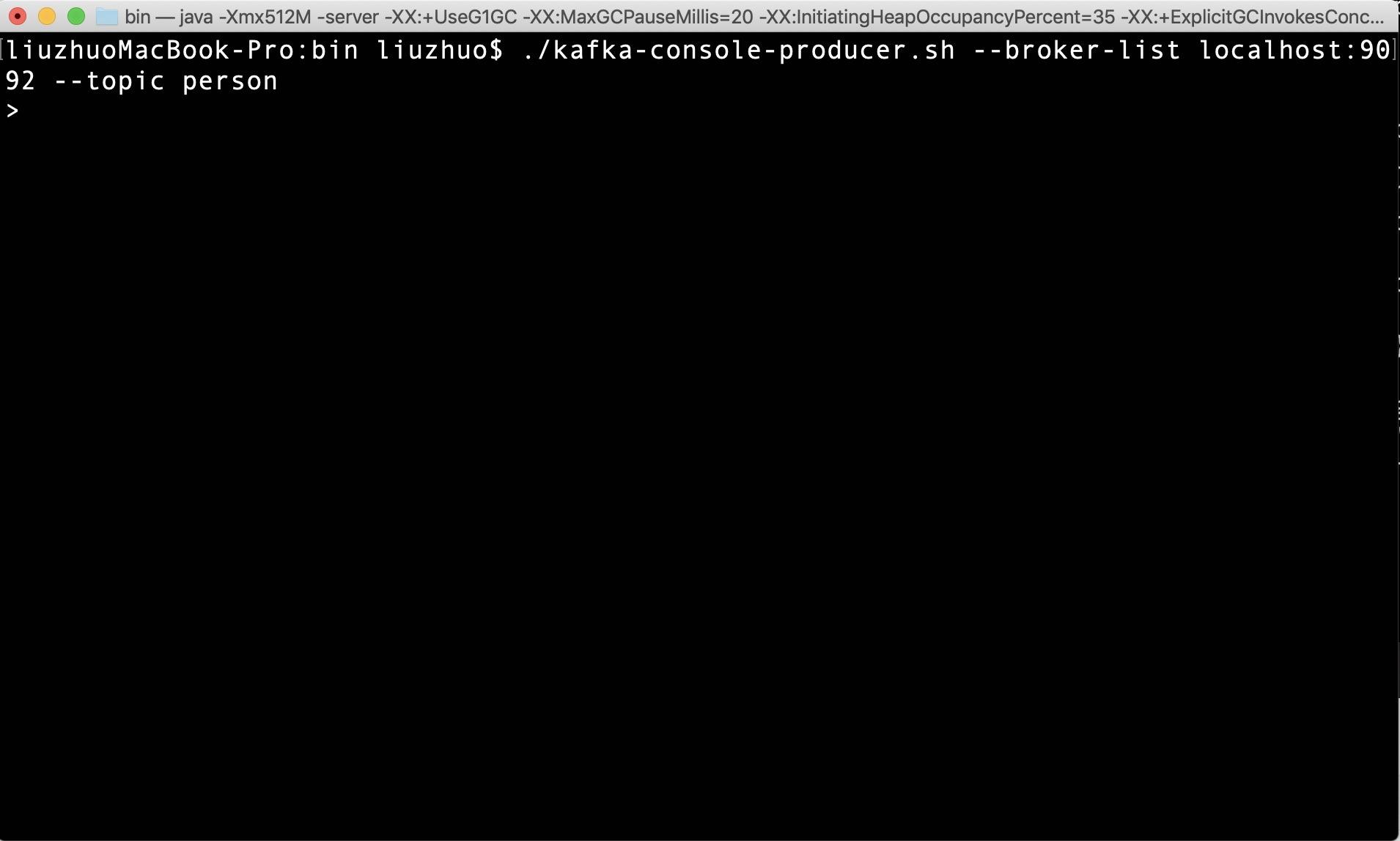
3)打开gakki的topic的消费者
./kafka-console-consumer.sh --bootstrap-server localhost:9092 --topic gakki
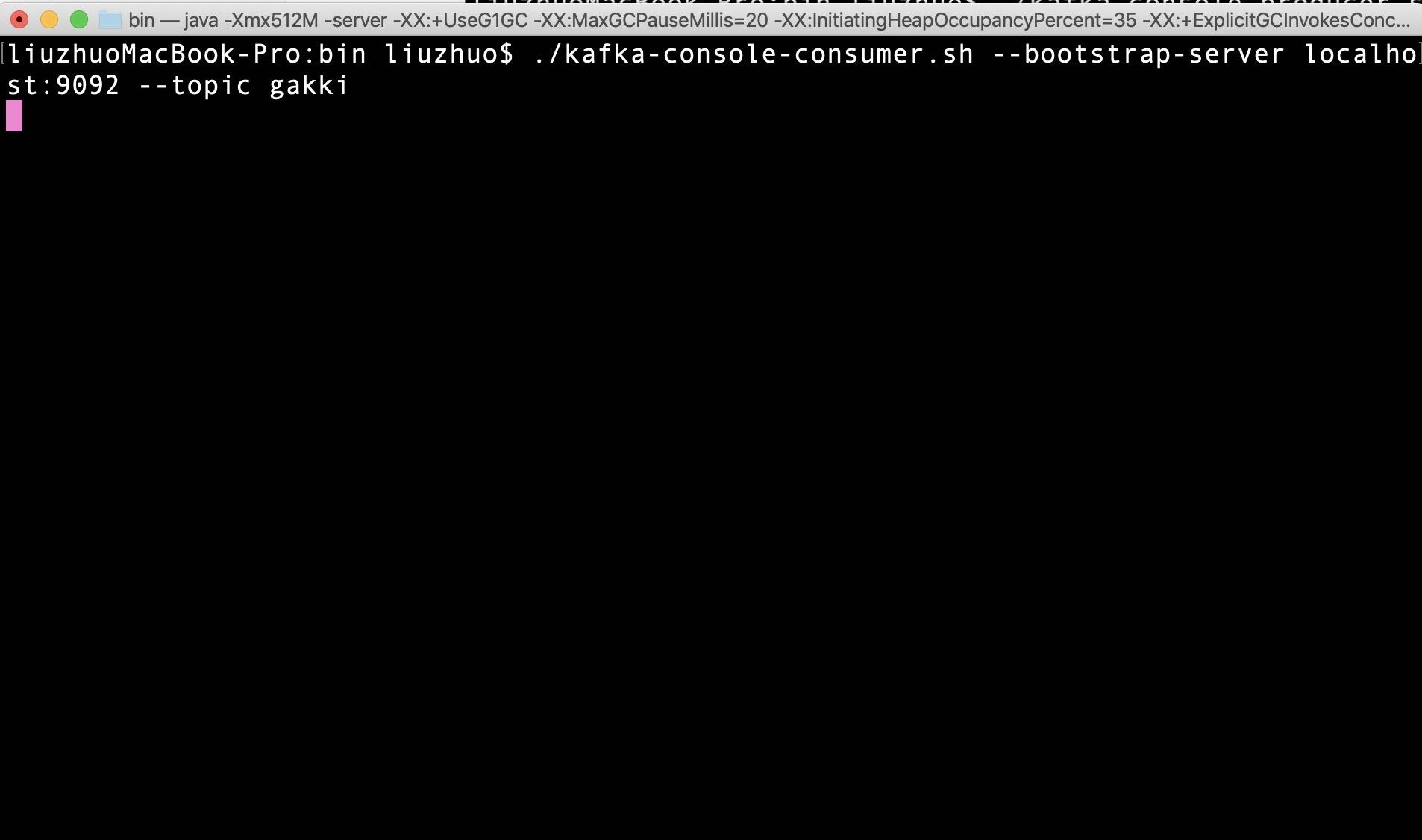
4)使用person的topic来发数
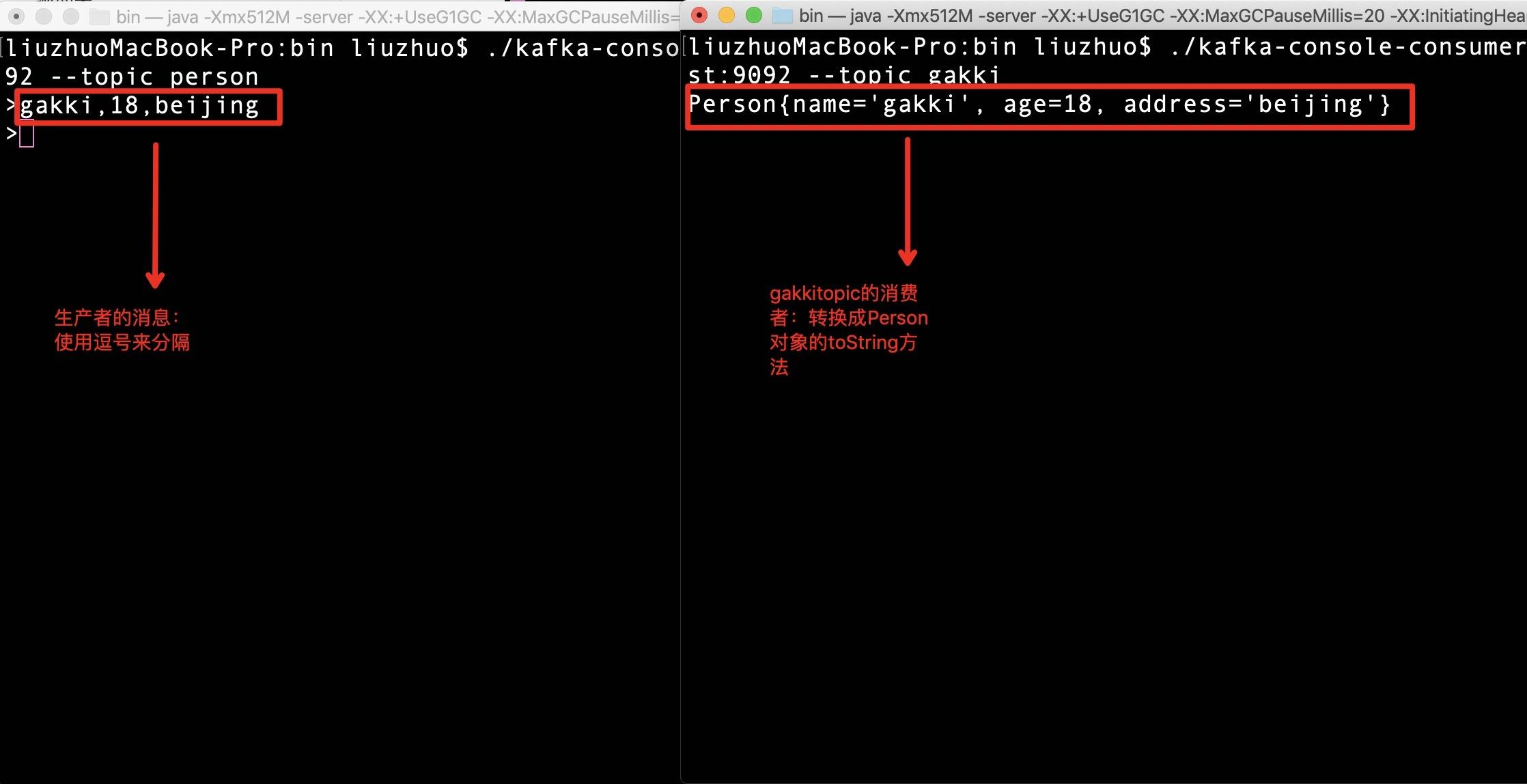
说明:
我们使用person的topic的控制台生产者来发数:
gakki,18,beijing来发数据
使用gakki的topic的控制台消费者来消费数据:
Person{name='gakki', age=18, address='beijing'}