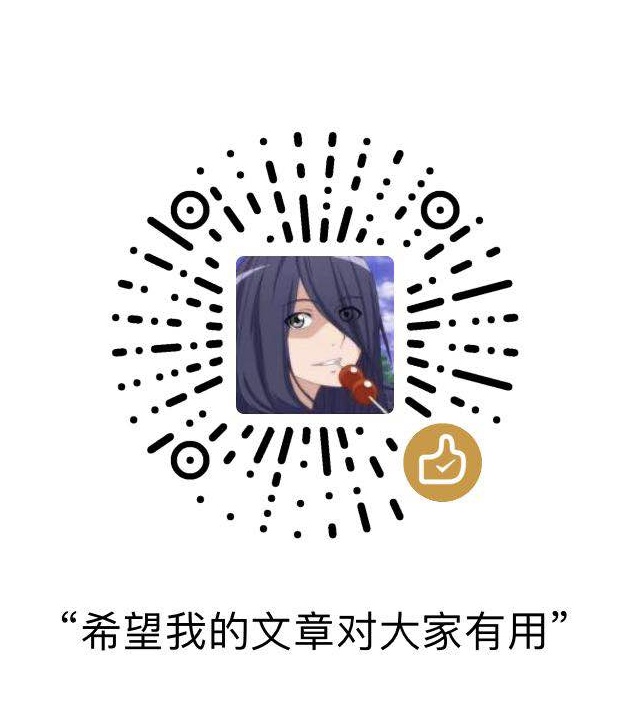今天,继续Web的开发,错误处理机制、配置嵌入式Servlet容器、使用外置的Servlet容器。
错误处理机制
SpringBoot默认的错误处理机制
默认效果:
1)浏览器,返回一个默认的错误页面

浏览器发送请求的请求头:

2) 如果是其他客户端,默认响应一个json数据

其他客户端发送请求的请求头:

原理:
可以参照 ErrorMvcAutoConfiguration :错误处理的自动配置.
给容器中添加了以下组件:
1、DefaultErrorAttributes:
帮我们在页面共享信息;
@Override
public Map<String, Object> getErrorAttributes(RequestAttributes requestAttributes,
boolean includeStackTrace) {
Map<String, Object> errorAttributes = new LinkedHashMap<String, Object>();
errorAttributes.put("timestamp", new Date());
addStatus(errorAttributes, requestAttributes);
addErrorDetails(errorAttributes, requestAttributes, includeStackTrace);
addPath(errorAttributes, requestAttributes);
return errorAttributes;
}
2、BasicErrorController:处理默认/error请求
@Controller
@RequestMapping("${server.error.path:${error.path:/error}}")
public class BasicErrorController extends AbstractErrorController {
@RequestMapping(produces = "text/html")//产生html类型的数据;浏览器发送的请求来到这个方法处理
public ModelAndView errorHtml(HttpServletRequest request,HttpServletResponse response) {
HttpStatus status = getStatus(request);
Map<String, Object> model = Collections.unmodifiableMap(getErrorAttributes(
request, isIncludeStackTrace(request, MediaType.TEXT_HTML)));
response.setStatus(status.value());
//去哪个页面作为错误页面;包含页面地址和页面内容
ModelAndView modelAndView = resolveErrorView(request, response, status, model);
return (modelAndView == null ? new ModelAndView("error", model) : modelAndView);
}
@RequestMapping
@ResponseBody //产生json数据,其他客户端来到这个方法处理;
public ResponseEntity<Map<String, Object>> error(HttpServletRequest request) {
Map<String, Object> body = getErrorAttributes(request,
isIncludeStackTrace(request, MediaType.ALL));
HttpStatus status = getStatus(request);
return new ResponseEntity<Map<String, Object>>(body, status);
}
3、ErrorPageCustomizer:发送默认/error请求
Value("${error.path:/error}")
private String path = "/error"; 系统出现错误以后,来到error请求进行处理;(web.xml注册的错误页面规则)
4、DefaultErrorViewResolver:
@Override
public ModelAndView resolveErrorView(HttpServletRequest request, HttpStatus status,
Map<String, Object> model) {
ModelAndView modelAndView = resolve(String.valueOf(status), model);
if (modelAndView == null && SERIES_VIEWS.containsKey(status.series())) {
modelAndView = resolve(SERIES_VIEWS.get(status.series()), model);
}
return modelAndView;
}
private ModelAndView resolve(String viewName, Map<String, Object> model) {
//默认SpringBoot可以去找到一个页面? error/404
String errorViewName = "error/" + viewName;
//模板引擎可以解析这个页面地址就用模板引擎解析
TemplateAvailabilityProvider provider = this.templateAvailabilityProviders
.getProvider(errorViewName, this.applicationContext);
if (provider != null) {
//模板引擎可用的情况下返回到errorViewName指定的视图地址
return new ModelAndView(errorViewName, model);
}
//模板引擎不可用,就在静态资源文件夹下找errorViewName对应的页面 error/404.html
return resolveResource(errorViewName, model);
}
步骤:
一但系统出现4xx或者5xx之类的错误;ErrorPageCustomizer就会生效(定制错误的响应规则);就会来到/error
请求;就会被BasicErrorController处理;
响应页面;去哪个页面是由DefaultErrorViewResolver解析得到的
protected ModelAndView resolveErrorView(HttpServletRequest request,
HttpServletResponse response, HttpStatus status, Map<String, Object> model) {
//所有的ErrorViewResolver得到ModelAndView
for (ErrorViewResolver resolver : this.errorViewResolvers) {
ModelAndView modelAndView = resolver.resolveErrorView(request, status, model);
if (modelAndView != null) {
return modelAndView;
}
}
return null;
}
如果定制错误响应
如何定制错误的页面
1) 有模板引擎的情况下
将错误页面命名为 : 错误状态码.html , 放在模板引擎文件夹里面的error文件夹下,发生此状态码的错误就会来到 对应的页面;
我们可以使用4xx和5xx作为错误页面的文件名来匹配这种类型的所有错误,精确优先(优先寻找精确的状态码.html);
页面能获取的信息:
- timestamp:时间戳
- status:状态码
- error:错误提示
- exception:异常对象
- message:异常消息
- errors:JSR303数据校验的错误都在这里
2) 没有模板引擎(模板引擎找不到这个错误页面),在静态资源文件夹下找
3) 以上都没有错误页面,就是默认来到SpringBoot默认的错误提示页面
private final SpelView defaultErrorView = new SpelView(
"<html><body><h1>Whitelabel Error Page</h1>"
+ "<p>This application has no explicit mapping for /error, so you are seeing this as a fallback.</p>"
+ "<div id='created'>${timestamp}</div>"
+ "<div>There was an unexpected error (type=${error}, status=${status}).</div>"
+ "<div>${message}</div></body></html>");
@Bean(name = "error")
@ConditionalOnMissingBean(name = "error")
public View defaultErrorView() {
return this.defaultErrorView;
}
如何定制错误的json数据
1) 自定义异常处理&返回定制json数据
@ControllerAdvice
public class MyExceptionHandler {
@ResponseBody
@ExceptionHandler(UserNotExistException.class)
public Map<String,Object> handleException(Exception e){
Map<String,Object> map = new HashMap<>();
map.put("code","user.notexist");
map.put("message",e.getMessage());
return map;
}
}
//没有自适应效果...
//即:浏览器和手机客户端都会返回json数据了
2)转发到/error进行自适应响应效果处理
@ExceptionHandler(UserNotExistException.class)
public String handleException(Exception e, HttpServletRequest request){
Map<String,Object> map = new HashMap<>();
//传入我们自己的错误状态码 4xx 5xx,否则就不会进入定制错误页面的解析流程
/**
* Integer statusCode = (Integer) request.getAttribute("javax.servlet.error.status_code");
*/
request.setAttribute("javax.servlet.error.status_code",500);
map.put("code","user.notexist");
map.put("message",e.getMessage());
//将我们自己定义的数据放到request域中
request.setAttributes("ext",map);
//转发到/error
return "forward:/error";
}
3) 将我们的定制数据携带出去
出现错误以后,会来到/error请求,会被BasicErrorController处理,响应出去可以获取的数据是由
getErrorAttributes得到的(是AbstractErrorController(ErrorController)规定的方法)
1、完全来编写一个ErrorController的实现类【或者是编写AbstractErrorController的子类】,放在容器中。
2、页面上能用的数据,或者是json返回能用的数据都是通过errorAttributes.getErrorAttributes得到
容器中DefaultErrorAttributes.getErrorAttributes();默认进行数据处理的。
自定义ErrorAttributes:
//给容器中加入我们自己定义的ErrorAttributes
@Component
public class MyErrorAttributes extends DefaultErrorAttributes {
@Override
public Map<String, Object> getErrorAttributes(RequestAttributes requestAttributes,boolean includeStackTrace) {
Map<String, Object> map = super.getErrorAttributes(requestAttributes,includeStackTrace);
map.put("company","atguigu");
//从request域中获取我们自己定义的数据,0:代表request域
Map<String,Object> ext = (Map<String,Object>)requestAttributes.getAttribute("ext",0);
//放入要展示的map当中
map.put("ext",ext);
return map;
}
}
最终的效果:响应是自适应的,可以通过定制ErrorAttributes改变需要返回的内容:
配置嵌入式Servlet容器
SpringBoot默认使用Tomcat作为嵌入式的Servlet容器
问题?
如何定制和修改Servlet容器的相关配置
1、修改与server有关的配置(ServerProperties【也是EmbeddedServletContainerCustomizer】)
server.port=8081
server.context‐path=/crud
server.tomcat.uri‐encoding=UTF‐8
//通用的Servlet容器设置
server.xxx
//Tomcat的设置
server.tomcat.xxx
2、编写一个EmbeddedServletContainerCustomizer:嵌入式的Servlet容器的定制器;来修改Servlet容器的配置
@Bean //一定要将这个定制器加入到容器中
public EmbeddedServletContainerCustomizer embeddedServletContainerCustomizer(){
return new EmbeddedServletContainerCustomizer() {
//定制嵌入式的Servlet容器相关的规则
@Override
public void customize(ConfigurableEmbeddedServletContainer container) {
container.setPort(8083);
}
};
}
注册Servlet三大组件【Servlet、Filter、Listener】
由于SpringBoot默认是以jar包的方式启动嵌入式的Servlet容器来启动SpringBoot的web应用,没有web.xml文件.
注册三大组件用以下方式:
1) ServletRegistrationBean
@Bean
public ServletRegistrationBean myServlet(){
ServletRegistrationBean registrationBean = new ServletRegistrationBean(new MyServlet(),"/myServlet");
return registrationBean;
}
2) FilterRegistrationBean
@Bean
public FilterRegistrationBean myFilter(){
FilterRegistrationBean registrationBean = new FilterRegistrationBean();
registrationBean.setFilter(new MyFilter());
registrationBean.setUrlPatterns(Arrays.asList("/hello","/myServlet"));
return registrationBean;
}
3) ServletListenerRegistrationBean
@Bean
public ServletListenerRegistrationBean myListener(){
ServletListenerRegistrationBean<MyListener> registrationBean = new ServletListenerRegistrationBean<>(new MyListener());
return registrationBean;
}
SpringBoot帮我们自动配置SpringMVC的时候,自动的注册SpringMVC的前端控制器;DispatcherServlet;
DispatcherServletAutoConfiguration中:
@Bean(name = DEFAULT_DISPATCHER_SERVLET_REGISTRATION_BEAN_NAME)
@ConditionalOnBean(value = DispatcherServlet.class, name =
DEFAULT_DISPATCHER_SERVLET_BEAN_NAME)
public ServletRegistrationBean dispatcherServletRegistration(
DispatcherServlet dispatcherServlet) {
ServletRegistrationBean registration = new ServletRegistrationBean(
dispatcherServlet, this.serverProperties.getServletMapping());
//默认拦截: / 所有请求;包静态资源,但是不拦截jsp请求; /*会拦截jsp
//可以通过server.servletPath来修改SpringMVC前端控制器默认拦截的请求路径
registration.setName(DEFAULT_DISPATCHER_SERVLET_BEAN_NAME);
registration.setLoadOnStartup(
this.webMvcProperties.getServlet().getLoadOnStartup());
if (this.multipartConfig != null) {
registration.setMultipartConfig(this.multipartConfig);
}
return registration;
}
替换为其他嵌入式Servlet容器

默认支持:
Tomcat(默认使用)
<dependency>
<groupId>org.springframework.boot</groupId>
<artifactId>spring‐boot‐starter‐web</artifactId>
引入web模块默认就是使用嵌入式的Tomcat作为Servlet容器;
</dependency>
Jetty
<!‐‐ 引入web模块 ‐‐>
<dependency>
<groupId>org.springframework.boot</groupId>
<artifactId>spring‐boot‐starter‐web</artifactId>
<exclusions>
<exclusion>
<artifactId>spring‐boot‐starter‐tomcat</artifactId>
<groupId>org.springframework.boot</groupId>
</exclusion>
</exclusions>
</dependency>
<!‐‐引入其他的Servlet容器‐‐>
<dependency>
<groupId>org.springframework.boot</groupId>
<artifactId>spring‐boot‐starter‐jetty</artifactId>
</dependency>
Undertow
<!‐‐ 引入web模块 ‐‐>
<dependency>
<groupId>org.springframework.boot</groupId>
<artifactId>spring‐boot‐starter‐web</artifactId>
<exclusions>
<exclusion>
<artifactId>spring‐boot‐starter‐tomcat</artifactId>
<groupId>org.springframework.boot</groupId>
</exclusion>
</exclusions>
</dependency>
<!‐‐引入其他的Servlet容器‐‐>
<dependency>
<groupId>org.springframework.boot</groupId>
<artifactId>spring‐boot‐starter‐undertow</artifactId>
</dependency>
嵌入式Servlet容器自动配置原理
EmbeddedServletContainerAutoConfiguration:嵌入式的Servlet容器自动配置
@AutoConfigureOrder(Ordered.HIGHEST_PRECEDENCE)
@Configuration
@ConditionalOnWebApplication
@Import(BeanPostProcessorsRegistrar.class)
//导入BeanPostProcessorsRegistrar:Spring注解版;给容器中导入一些组件
//导入了EmbeddedServletContainerCustomizerBeanPostProcessor:
//后置处理器:bean初始化前后(创建完对象,还没赋值赋值)执行初始化工作
public class EmbeddedServletContainerAutoConfiguration {
@Configuration
@ConditionalOnClass({ Servlet.class, Tomcat.class })//判断当前是否引入了Tomcat依赖;
@ConditionalOnMissingBean(value = EmbeddedServletContainerFactory.class, search =
SearchStrategy.CURRENT)//判断当前容器没有用户自己定义EmbeddedServletContainerFactory:
//嵌入式的Servlet容器工厂;作用:创建嵌入式的Servlet容器
public static class EmbeddedTomcat {
@Bean
public TomcatEmbeddedServletContainerFactory tomcatEmbeddedServletContainerFactory()
{
return new TomcatEmbeddedServletContainerFactory();
}
}
/**
* Nested configuration if Jetty is being used.
*/
@Configuration
@ConditionalOnClass({ Servlet.class, Server.class, Loader.class,
WebAppContext.class })
@ConditionalOnMissingBean(value = EmbeddedServletContainerFactory.class, search =
SearchStrategy.CURRENT)
public static class EmbeddedJetty {
@Bean
public JettyEmbeddedServletContainerFactory jettyEmbeddedServletContainerFactory()
{
return new JettyEmbeddedServletContainerFactory();
}
}
/**
* Nested configuration if Undertow is being used.
*/
@Configuration
@ConditionalOnClass({ Servlet.class, Undertow.class, SslClientAuthMode.class })
@ConditionalOnMissingBean(value = EmbeddedServletContainerFactory.class, search =
SearchStrategy.CURRENT)
public static class EmbeddedUndertow {
@Bean
public UndertowEmbeddedServletContainerFactory
undertowEmbeddedServletContainerFactory() {
return new UndertowEmbeddedServletContainerFactory();
}
}
1)、EmbeddedServletContainerFactory(嵌入式Servlet容器工厂)
public interface EmbeddedServletContainerFactory {
//获取嵌入式的Servlet容器
EmbeddedServletContainer getEmbeddedServletContainer(
ServletContextInitializer... initializers);
}

2)、EmbeddedServletContainer:(嵌入式的Servlet容器)
3)、以TomcatEmbeddedServletContainerFactory为例
@Override
public EmbeddedServletContainer getEmbeddedServletContainer(
ServletContextInitializer... initializers) {
//创建一个Tomcat
Tomcat tomcat = new Tomcat();
//配置Tomcat的基本环节
File baseDir = (this.baseDirectory != null ? this.baseDirectory
: createTempDir("tomcat"));
tomcat.setBaseDir(baseDir.getAbsolutePath());
Connector connector = new Connector(this.protocol);
tomcat.getService().addConnector(connector);
customizeConnector(connector);
tomcat.setConnector(connector);
tomcat.getHost().setAutoDeploy(false);
configureEngine(tomcat.getEngine());
for (Connector additionalConnector : this.additionalTomcatConnectors) {
tomcat.getService().addConnector(additionalConnector);
}
prepareContext(tomcat.getHost(), initializers);
//将配置好的Tomcat传入进去,返回一个EmbeddedServletContainer;并且启动Tomcat服务器
return getTomcatEmbeddedServletContainer(tomcat);
}
4)、我们对嵌入式容器的配置修改是怎么生效?
ServerProperties、EmbeddedServletContainerCustomizer
EmbeddedServletContainerCustomizer:定制器帮我们修改了Servlet容器的配置?
怎么修改的原理?
5) 容器中导入了EmbeddedServletContainerCustomizerBeanPostProcessor
//初始化之前
@Override
public Object postProcessBeforeInitialization(Object bean, String beanName)
throws BeansException {
//如果当前初始化的是一个ConfigurableEmbeddedServletContainer类型的组件
if (bean instanceof ConfigurableEmbeddedServletContainer) {
//
postProcessBeforeInitialization((ConfigurableEmbeddedServletContainer) bean);
}
return bean;
}
private void postProcessBeforeInitialization(
ConfigurableEmbeddedServletContainer bean) {
//获取所有的定制器,调用每一个定制器的customize方法来给Servlet容器进行属性赋值;
for (EmbeddedServletContainerCustomizer customizer : getCustomizers()) {
customizer.customize(bean);
}
}
private Collection<EmbeddedServletContainerCustomizer> getCustomizers() {
if (this.customizers == null) {
// Look up does not include the parent context
this.customizers = new ArrayList<EmbeddedServletContainerCustomizer>(
this.beanFactory
//从容器中获取所有这葛类型的组件:EmbeddedServletContainerCustomizer
//定制Servlet容器,给容器中可以添加一个EmbeddedServletContainerCustomizer类型的组件
.getBeansOfType(EmbeddedServletContainerCustomizer.class,
false, false)
.values());
Collections.sort(this.customizers, AnnotationAwareOrderComparator.INSTANCE);
this.customizers = Collections.unmodifiableList(this.customizers);
}
return this.customizers;
}
ServerProperties也是定制器
步骤:
1)、SpringBoot根据导入的嵌入式容器依赖情况,给容器中添加相应的
EmbeddedServletContainerFactory【TomcatEmbeddedServletContainerFactory】
2)、容器中某个组件要创建对象就会惊动后置处理器;
EmbeddedServletContainerCustomizerBeanPostProcessor;
只要是嵌入式的Servlet容器工厂,后置处理器就工作;
3)、后置处理器,从容器中获取所有的EmbeddedServletContainerCustomizer,调用定制器的定制方法。
嵌入式Servlet容器启动原理
什么时候创建嵌入式的Servlet容器工厂?什么时候获取嵌入式的Servlet容器并启动Tomcat;
获取嵌入式的Servlet容器工厂:
1)、SpringBoot应用启动运行run方法
2)、refreshContext(context); SpringBoot刷新IOC容器【创建IOC容器对象,并初始化容器,创建容器中的每一
个组件】;如果是web应用创建AnnotationConfigEmbeddedWebApplicationContext,否则:
AnnotationConfigApplicationContext
3)、refresh(context);刷新刚才创建好的ioc容器;
public void refresh() throws BeansException, IllegalStateException {
synchronized (this.startupShutdownMonitor) {
// Prepare this context for refreshing.
prepareRefresh();
// Tell the subclass to refresh the internal bean factory.
ConfigurableListableBeanFactory beanFactory = obtainFreshBeanFactory();
// Prepare the bean factory for use in this context.
prepareBeanFactory(beanFactory);
try {
// Allows post‐processing of the bean factory in context subclasses.
postProcessBeanFactory(beanFactory);
// Invoke factory processors registered as beans in the context.
invokeBeanFactoryPostProcessors(beanFactory);
// Register bean processors that intercept bean creation.
registerBeanPostProcessors(beanFactory);
// Initialize message source for this context.
initMessageSource();
// Initialize event multicaster for this context.
initApplicationEventMulticaster();
// Initialize other special beans in specific context subclasses.
onRefresh();
// Check for listener beans and register them.
registerListeners();
// Instantiate all remaining (non‐lazy‐init) singletons.
finishBeanFactoryInitialization(beanFactory);
// Last step: publish corresponding event.
finishRefresh();
}
catch (BeansException ex) {
if (logger.isWarnEnabled()) {
logger.warn("Exception encountered during context initialization ‐ " +
"cancelling refresh attempt: " + ex);
}
// Destroy already created singletons to avoid dangling resources.
destroyBeans();
// Reset 'active' flag.
cancelRefresh(ex);
// Propagate exception to caller.
throw ex;
}
finally {
// Reset common introspection caches in Spring's core, since we
// might not ever need metadata for singleton beans anymore...
resetCommonCaches();
}
}
}
4)、 onRefresh(); web的ioc容器重写了onRefresh方法
5)、webIoC容器会创建嵌入式的Servlet容器;createEmbeddedServletContainer();
6)、获取嵌入式的Servlet容器工厂:
EmbeddedServletContainerFactory containerFactory = getEmbeddedServletContainerFactory();
从ioc容器中获取EmbeddedServletContainerFactory 组件;TomcatEmbeddedServletContainerFactory创建
对象,后置处理器一看是这个对象,就获取所有的定制器来先定制Servlet容器的相关配置;
7)、使用容器工厂获取嵌入式的Servlet容器:
this.embeddedServletContainer = containerFactory.getEmbeddedServletContainer(getSelfInitializer());
8)、嵌入式的Servlet容器创建对象并启动Servlet容器
先启动嵌入式的Servlet容器,再将ioc容器中剩下没有创建出的对象获取出来
IOC容器启动创建嵌入式的Servlet容器
使用外置的Servlet容器
嵌入式Servlet容器:应用打成可执行的jar
优点:简单、便携
缺点:默认不支持JSP、优化定制比较复杂(使用定制器【ServerProperties、自定义EmbeddedServletContainerCustomizer】
自己编写嵌入式Servlet容器的创建工厂【EmbeddedServletContainerFactory】);
外置的Servlet容器:外面安装Tomcat—应用war包的方式打包.
步骤
1)创建一个War工程:





2)将项目结构构造成War的目录结构
打开项目的结构设置:(点击Web)
添加webapp目录 和 web.xml文件
完成后:
打开pom.xml文件
检查是不是war:
检查tomcat的依赖的scope是不是provided
3)添加外部的Tomcat的容器


发现上面一个警告,因为还没有配置部署的项目:点击Deployment

4)启动外部的Tomcat容器:
启动完成后:

5)添加jsp页面,看看是否能成功
在webapp下面,直接创建index.jsp页面

启动应用,在浏览器中输入:http://localhost:8080/ 或者 http://localhost:8080/index.jsp
6) 编写控制器层:
一般我们的jsp.xml页面放置在WEB-INF下面,因为这样可以屏蔽直接在浏览器中输入地址直接访问我们的页面。
不信的话,我们在WEB-INF下面放置一个success.jsp页面:
重启应用,在浏览器中输入:http://localhost:8080/WEB-INF/success.jsp
WEB-INF下面的资源,必须靠容器来帮我们访问,即:用控制层的重定向或者转发来寻找资源。
修改index.jsp页面:
添加一个a标签,发送/success的get请求:
创建controller包,并创建HelloController类:
重启应用,点击success的超链接

出现500,/success请求路径解析异常,因为我们没有配置视图解析器,return “success” 又会重新执行
@GetMapping("/success")
public String success() {
return "success";
}
该方法,就会循环调用,出现异常。
所以,需要在配置文件中,配置view的前缀路径,和后缀名。
重启应用,点击success超链接:
以上就是使用Springboot打包成war包的开发流程:
注意:此时不能使用Springboot的主类应用启动方式,只能使用Tomcat容器的启动方式!!!
原理
jar包:执行SpringBoot主类的main方法,启动ioc容器,创建嵌入式的Servlet容器;
war包:启动服务器,服务器启动SpringBoot应用【SpringBootServletInitializer】,启动ioc容器;
war包的启动原理,还是要归结于servlet3.0标准。
如果大家不清楚的话,看我的另一篇serlvet3.0里面有详细的过程。
规则:
1)、服务器启动(web应用启动)会创建当前web应用里面每一个jar包里面ServletContainerInitializer实例:
2)、ServletContainerInitializer的实现放在jar包的META-INF/services文件夹下,有一个名为
javax.servlet.ServletContainerInitializer的文件,内容就是ServletContainerInitializer的实现类的全类名
3)、还可以使用@HandlesTypes,在应用启动的时候加载我们感兴趣的类;
流程:
1)、启动Tomcat
2)、org\springframework\spring-web\4.3.14.RELEASE\spring-web-4.3.14.RELEASE.jar!\META-
INF\services\javax.servlet.ServletContainerInitializer:
Spring的web模块里面有这个文件:org.springframework.web.SpringServletContainerInitializer
3)、SpringServletContainerInitializer将@HandlesTypes(WebApplicationInitializer.class)标注的所有这个类型
的类都传入到onStartup方法的Set集合中;为这些WebApplicationInitializer类型的类创建实例;
@HandlesTypes(WebApplicationInitializer.class)
public class SpringServletContainerInitializer
4)、每一个WebApplicationInitializer都调用自己的onStartup;
for (WebApplicationInitializer initializer : initializers) {
initializer.onStartup(servletContext);
}
WebApplicationInitializer继承树:
我们发现了SpringBootServletInitializer是WebApplicationInitializer一个实现类。
5)我们项目中的ServletInitializer继承了SpringBootServletInitializer:(idea自己帮我们创建的一个类,名字无所谓,继承SpringBootServletInitializer即可)
所以服务启动的时候,会创建ServletInitializer实例并调用onStartup方法。我们没有重写onStartup方法,所以会调用父类SpringBootServletInitializer的onStartup方法。
6)SpringBootServletInitializer执行onStartup的时候会调用createRootApplicationContext:创建容器
protected WebApplicationContext createRootApplicationContext(
ServletContext servletContext) {
//1、创建SpringApplicationBuilder
SpringApplicationBuilder builder = createSpringApplicationBuilder();
StandardServletEnvironment environment = new StandardServletEnvironment();
environment.initPropertySources(servletContext, null);
builder.environment(environment);
builder.main(getClass());
ApplicationContext parent = getExistingRootWebApplicationContext(servletContext);
if (parent != null) {
this.logger.info("Root context already created (using as parent).");
servletContext.setAttribute(
WebApplicationContext.ROOT_WEB_APPLICATION_CONTEXT_ATTRIBUTE, null);
builder.initializers(new ParentContextApplicationContextInitializer(parent));
}
builder.initializers(
new ServletContextApplicationContextInitializer(servletContext));
builder.contextClass(AnnotationConfigEmbeddedWebApplicationContext.class);
//2.调用configure方法,子类重写了这个方法,将SpringBoot的主程序类传入了进来
builder = configure(builder);
//3.使用builder创建一个Spring应用
SpringApplication application = builder.build();
if (application.getSources().isEmpty() && AnnotationUtils
.findAnnotation(getClass(), Configuration.class) != null) {
application.getSources().add(getClass());
}
Assert.state(!application.getSources().isEmpty(),
"No SpringApplication sources have been defined. Either override the "
+ "configure method or add an @Configuration annotation");
// Ensure error pages are registered
if (this.registerErrorPageFilter) {
application.getSources().add(ErrorPageFilterConfiguration.class);
}
//4.启动Spring应用
return run(application);
}
7) Spring的应用就启动并且创建IOC容器
public ConfigurableApplicationContext run(String... args) {
StopWatch stopWatch = new StopWatch();
stopWatch.start();
ConfigurableApplicationContext context = null;
FailureAnalyzers analyzers = null;
configureHeadlessProperty();
SpringApplicationRunListeners listeners = getRunListeners(args);
listeners.starting();
try {
ApplicationArguments applicationArguments = new DefaultApplicationArguments(
args);
ConfigurableEnvironment environment = prepareEnvironment(listeners,
applicationArguments);
Banner printedBanner = printBanner(environment);
context = createApplicationContext();
analyzers = new FailureAnalyzers(context);
prepareContext(context, environment, listeners, applicationArguments,
printedBanner);
//刷新IOC容器
refreshContext(context);
afterRefresh(context, applicationArguments);
listeners.finished(context, null);
stopWatch.stop();
if (this.logStartupInfo) {
new StartupInfoLogger(this.mainApplicationClass)
.logStarted(getApplicationLog(), stopWatch);
}
return context;
}
catch (Throwable ex) {
handleRunFailure(context, listeners, analyzers, ex);
throw new IllegalStateException(ex);
}
}